The Best Online Years of Work Experience Calculator
An online Work Experience Calculator is a precise tool created to measure an individual's complete job experience in terms of years, months, and days.
Experience Calculator
Why Use a Work Experience Calculator?
Manually calculating the time between dates is prone to errors. Our online work experience calculator automates this process, ensuring 100% accuracy. It's especially useful for:
- Job Seekers: Highlight your exact experience on resumes and LinkedIn profiles.
- Professionals: Quickly assess your tenure for promotions, negotiations, or internal applications.
- HR Teams: Verify candidate experience efficiently.
- Freelancers: Track total time spent on projects for billing and portfolio building.
How to use our experience calculator
Here are some easy steps to understand the better use of how to calculate total years of experience from the date of joining.
1. Select your job status from the dropdown menu. Choose "Active" if you are currently employed or "Not Active" if you have left the job.
For an Active Job (Current Employment):
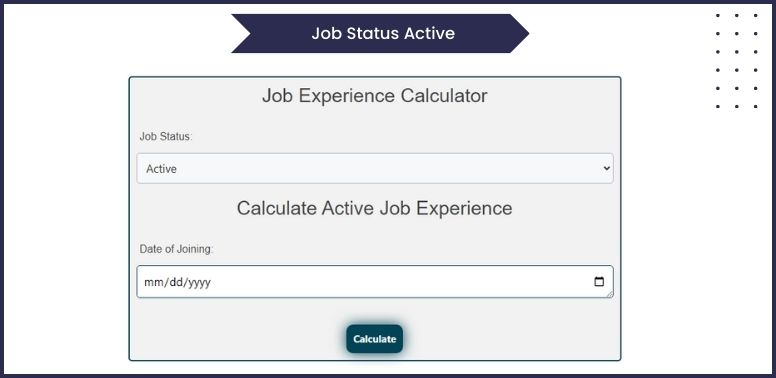
If you select "Active" as your job status, a form will appear to calculate your active job experience in years, months, and days.
- In the active job form, enter the "Date of Joining" by selecting a date from the provided input field.
- Click the "Calculate" button to see your active job experience.
The result will display your ongoing tenure at the company.
For a Not Active Job (Previous Employment):
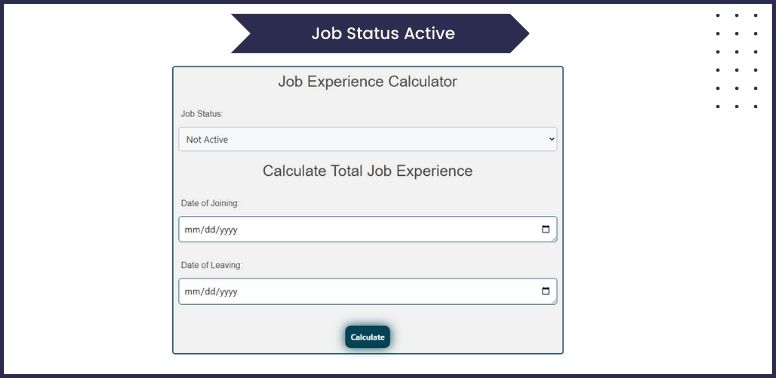
If you select "Not Active" as your job status, a different form will appear to calculate your total job experience for that period.
- Enter the "Date of Joining" and "Date of Leaving" by selecting dates from the provided input fields.
- Click the "Calculate" button to calculate your total job experience.
The result of your total work experience will be displayed in years, months, and days.
Following these steps, you can easily count years of work experience using our provided tool based on your job status.

What is the formula for the Work Experience Calculator?
The formula behind our online work experience calculator is quite simple and easy to understand, the formula works according to the job status.
If the user selects the job status "Active" it means the person is currently employed. then the formula will be:
Current Date – Joining Date = Total Work Experience
If the user selects the job status "Not Active" it means he left the job then the formula will be:
Leaving Date – Joining Date = Total Work Experience
The above-stated formula works perfectly to figure out the exact job experience of the user according to his job status.
Pros and Cons of Experience Calculator
Here are some pros and cons of using an experience calculator. The below pros and cons infographic will help you to know the calculator's benefits as well as cons.
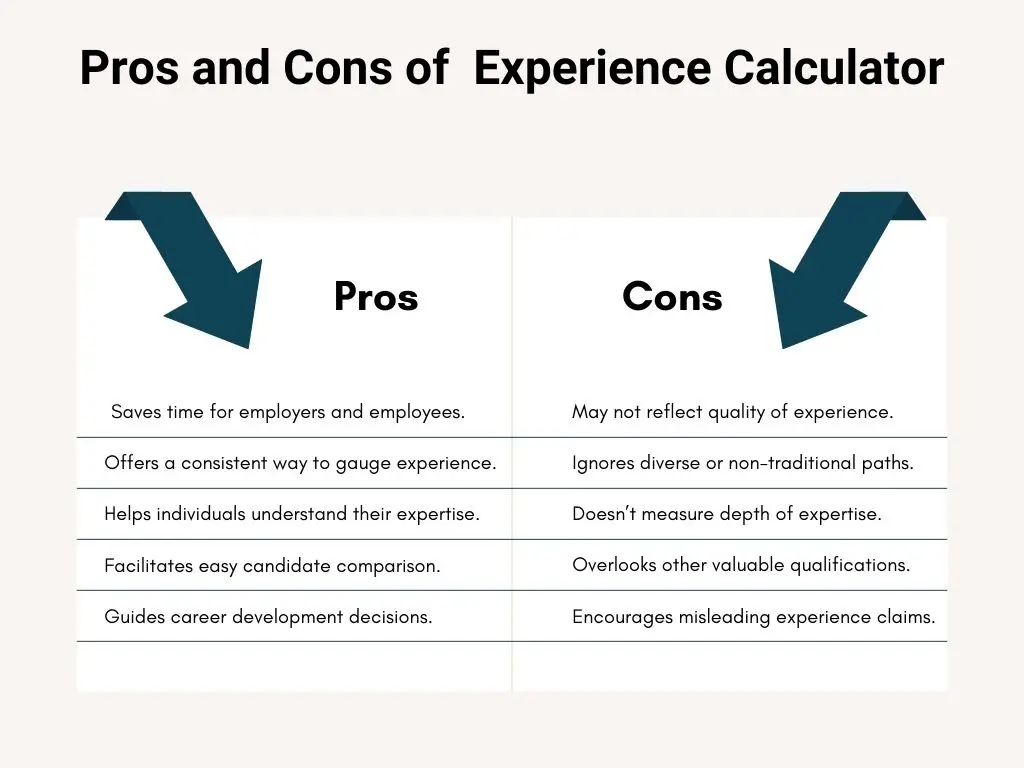
How do you calculate years of experience?
To calculate your years of work experience, you need to subtract the current date from the start date of employment to determine your total years of experience.
The formula for the calculated years of experience is:
Years of Experience = (End Year – Start Year) + ((End Month – Start Month) / 12)
For example: If you started working on January 1, 2012, and today is January 1, 2022, you have a total of 10 years of experience.
How do you calculate experience in month?
To find the total months of experience you need to count the number of all months between start and end dates to determine the total number of months of experience.
The formula to calculate months of experience is:
Months of Experience = (End Year – Start Year) * 12 + (End Month – Start Month)
For example, if you started on January 15, 2010, and ended on June 20, 2015, you have 65 months of experience.
How to calculate experience in days?
If you want just to figure out the total number of days of experience then you need to subtract the start date from the end date of your employment to determine the number of days of experience.
The formula to calculate days of experience is:
Days of Experience = (End Date – Start Date) + 1
For example, if you started on January 1, 2022, and ended on February 15, 2023, you have 411 days of experience.
How do you calculate experience without a calculator?
If you don't have a calculator and you want to calculate your work experience then you need to subtract the start year of your job from the end year of your job after that count the number of months between the start and end dates.
The above-given formula will help you to find the total job experience.
How to calculate experience from the date of joining in Excel?
To calculate years of experience in Excel is quite easy you need to use the DATEIF function.
Enter the date of joining your job in one cell and similarly, enter the end date of your job in the second cell.
In the third cell, you use the formula to calculate work experience.
Formula:"=DATEDIF(start_date, end_date, "y") & " years, " & DATEDIF(start_date, end_date, "ym") & " months".".
Final Thoughts
The online Experience Calculator is an innovative tool that can help individuals understand their professional values and make informed decisions about their career goals.
By using this calculator, individuals can gain a better understanding of how their education, skills, and experience translate into competitive salaries and job opportunities.
This tool can also be used by employers as they assess the market value of various positions within their organization.
With the online work Experience Calculator, individuals are empowered to take control of their careers and negotiate fair compensation packages.
So why wait? Try the Online Work Experience Calculator today and take your career to the next level!